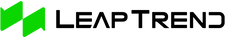How to Use a DC to DC Charger
If you're in the market for a DC to DC charger, chances are you're looking for a convenient and efficient way to charge your electronic devices. DC to DC chargers are designed to convert the voltage and current of a power supply to the specific requirements of your device, ensuring that it is charged safely and quickly.
In this article, we'll guide you through the process of using a DC to DC charger, from setup to charging, and provide some helpful tips for optimal performance. Let's get started!
Step 1: Understand the Basics of DC to DC Charging
DC to DC charging involves converting the voltage and current of a power supply to match the requirements of your device. This conversion is essential for charging devices that require different voltage or current levels than the power supply provides.
Step 2: Select the Correct Charger for Your Device
Choose a DC to DC charger that is designed for your specific device. Check the voltage, current, and any other requirements specified by the manufacturer of your device to ensure compatibility.
Step 3: Prepare the Charger and Device for Charging
Before connecting the charger, make sure that both the charger and your device are clean and free of debris. This helps ensure a secure connection and optimal charging performance.

Step 4: Connect the Charger to the Power Supply
Plug the DC to DC charger into a power supply with the appropriate voltage and current rating. Make sure that the polarity of the connections is correct to avoid damage to your device or charger.
Step 5: Connect the Charger to Your Device
Attach the appropriate connector cable to your device and connect it to the DC to DC charger. Again, ensure that the polarity of the connections is correct.
Step 6: Start Charging
Turn on the DC to DC charger and begin charging your device. Most chargers have built-in safety features that prevent overcharging or overheating, so you can rest assured that your device is being charged safely.
Step 7: Monitor Charging Progress
Keep an eye on the charging progress by monitoring the charge level indicator on your device or charger. This will help you determine when your device is fully charged.
Step 8: Remove the Charger Once Charged
Once your device is fully charged, disconnect it from the DC to DC charger. Unplug the charger from the power supply and gently remove the connector cable from your device.
Step 9: Store and Maintain Your Charger Properly
To ensure longevity, store your DC to DC charger in a clean and dry location when not in use. Regularly clean any dust or debris from the charger and check for any damage or wear. If repairs are needed, contact a professional technician for assistance.
In conclusion, using a DC to DC charger is a convenient and efficient way to charge your electronic devices. By following these step-by-step instructions, you can ensure that your device is charged safely and quickly. Remember to always use a charger designed for your specific device, follow the manufacturer's guidelines, and replace or repair damaged chargers promptly to avoid potential hazards.